- Create a global connection for a project using the API in the platform admin. Only platform admins can edit or delete global connections.
- (Optional) Hide the connections dropdown in the piece settings.
Prerequisites
- Run the Enterprise Edition
- Create your piece. Later we will customize the piece logic to use predefined connections.
Create a Predefined Connection
Create an API Key
Go to Platform Admin → Security → API Keys and create an API key. Save it for use in the next step.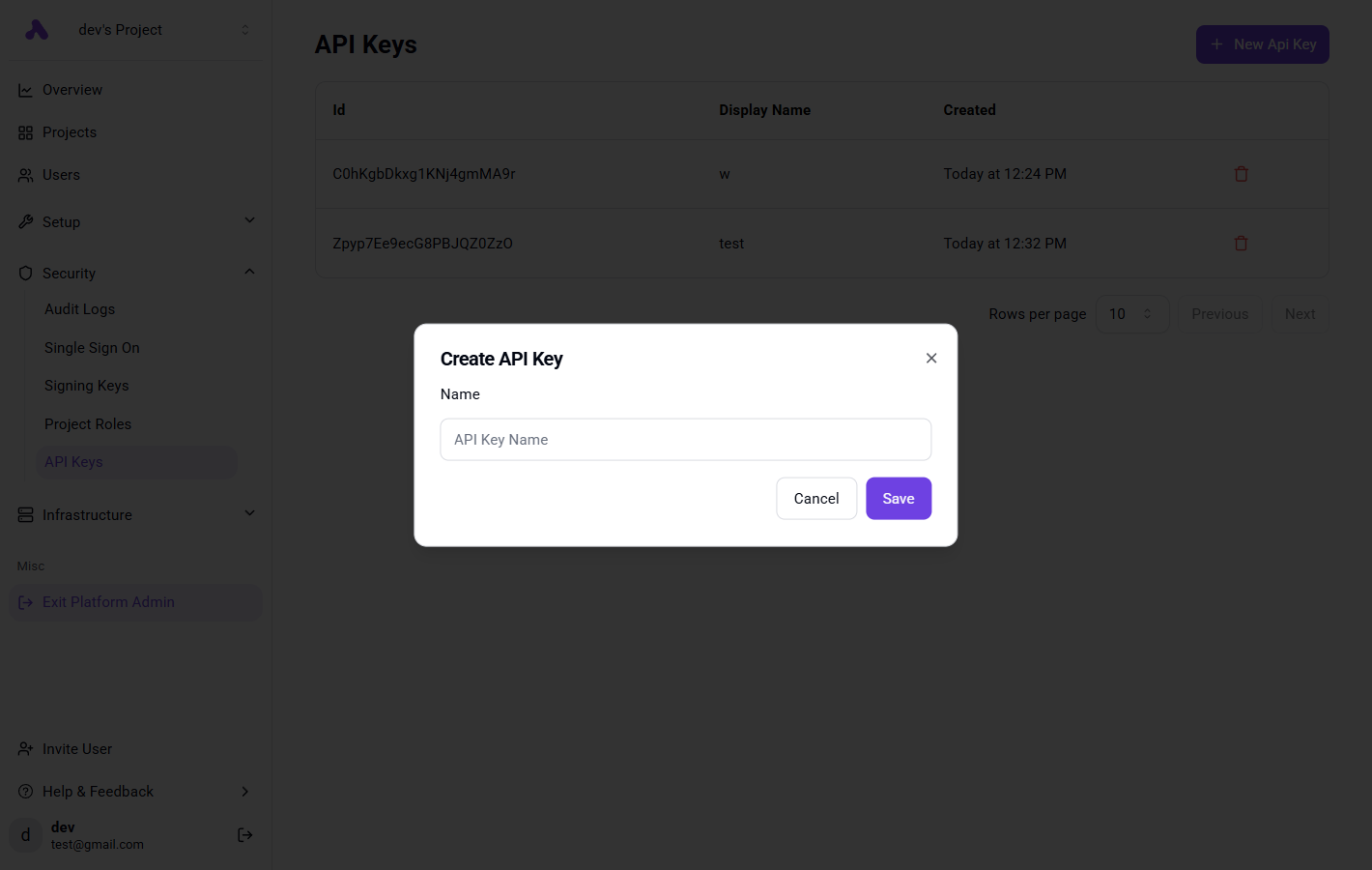
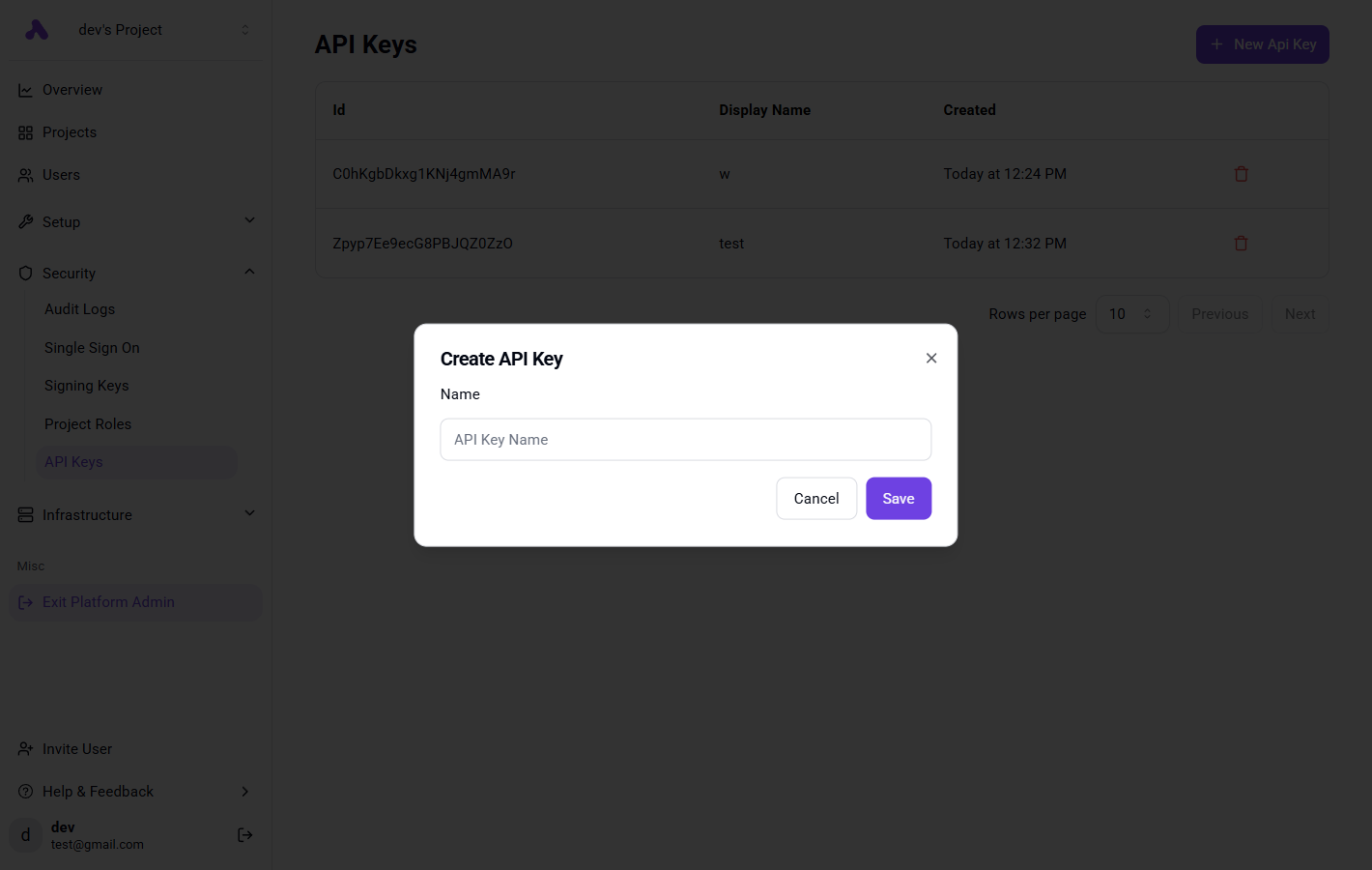
Create a Global Connection via API
Add the following snippet to your backend to create a global connection each time you generate the JWT token.The snippet does the following:Implementation:
- Create Project If it doesn’t exist.
- Create a global connection for the project with certain naming convention.
Hide the Connections Dropdown (Optional)
Modify Trigger / Action Definition
Wherever you call
createTrigger or createAction set requireAuth to false, this will hide the connections dropdown in the piece settings in the builder,
next we need to fetch it based on a naming convention.
